
I am going to an all day crop today and I so happy to go! I worked with my SCAL this week and had two ideas that I thought worthy of recommending other SCAL users try. Here is my first one to share. Check back later for my finished page and 2nd idea...
Repetition of a design
I love clear acrylic stamps, especially Close to My Heart. I also love to repeat a design or motif when I scrap. I decided to work on learning to trace bit map images and started by making a lace paper inspired by my stamps. Here is how I did it:
1) Stamp the image in black ink on white paper
2) Take a photo of your image with your digital camera. To prevent reflections and get a nice rich black, hold a piece of white cardstock at the top of your image and aim your camera just above your stamped image on the white cardstock (perpendicular to stamped image), but including your stamped image.
3) Open your photo in Paint and save as a bmp
4) Open Inkscape and import your bmp file created above in step 3
5) Use the Trace bmp function in the Path menu
6) Save your svg
7) Open SCAL 2 and create your lace paper.
These images are copy writed, so don't share them! I am only using this to create a single page of paper for my own albums.
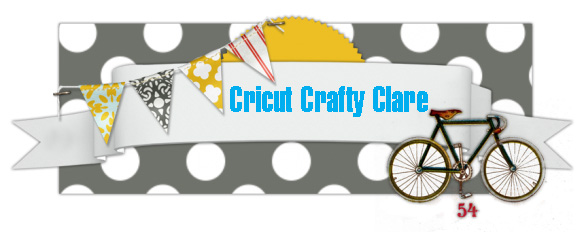
No comments:
Post a Comment