

I finally have a cut file to share, after much help and many struggles. Take a look and select the SCUT or the SVG file as desired. Be warned, that the SVG file will need some tweeking. The inside piece looks good in Inkscape, but is not centered in SCAL2. You may have to break it apart and center it yourself. The SCUt file is ready for cutting. So, let me start by thanking all those who helped me. The top not shape came from Scrapped Lives, thanks Carla! If you want the plain top note cut please visit Scrapped Lives. The scallops, I created using the tutorial from Cutting Time. Thanks Carolyn! I'm afraid, I will be using it to put scallops on all my svg files! And thanks to Penny Duncan, who gave me another method for making scallops and helped me get my file to the correct size with her mat tutorial.
Look at the close up picture of my cut and you will notice the cut has the scallops on the inside, like the page by Gerry Van Gent (see my last post). I will be heading back to Inkscape to see what else I can add scallops to. Be encourage you fellow Inkscape newbies, I am finding that there is more than one way to do some things. While I did not understand one method of adding scallops, I found one I did understand. Wish I had more time to play and learn!
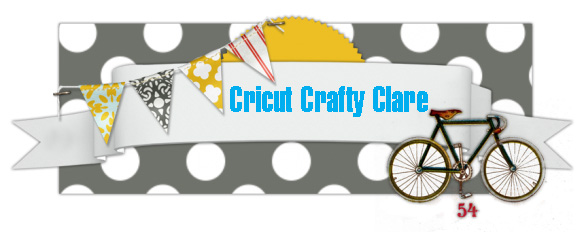
Thank you! This blog post will be advertised on CraftCrave in the Cutting category today (look for timestamp: [15 Feb 01:00pm GMT]).
ReplyDeleteThank you so much for this Freebie. I want to let you know that I posted a link to your blog in Creative Busy Hands Cricut Freebies Search List, under the Elements post on Feb. 15, 2010. Thanks again.
ReplyDelete