
Today, I'm the guest designer at Art Glitter. I was so flattered to be asked back for a second term! Thanks Art Glitter! To celebrate that I get to Sparkle On, I thought it would be fun to make a thank you card inspired by the City of Lights: Paris.
Did you know that you can use the paint by number technique with Art Glitter and a Cricut machine or other digital cutter? Here's what you'll need:
A Cricut or other digital cutter
Art Glitter in colors of your choice
Here are my choices
Varsity Blue 185 Ultrafine Pearlescent (Eiffle Tower)
Ensalada 295 Ultrafine Transparent Glitter (Paris)
Lime Rind 280 Ultrafine Opaque Glitter (Merci)
Blue Angel 183 Ultrafine Pearlescent 183 (background in stamp)
Angel Dust 86 Glitter (white background card and inside of Eiffel Tower)
Pin or paper piercing tool with very fine tip
Art Glitter Sticky paper Small or Large (I used small)
Coffee filters
Cricut cartridge of your choice (I used French Manor)
Design software for digital cutter (optional)
Instructions:
Design your image ahead of time. I designed mine using the Cricut DS software, but your could use the Gypsy, Cricut Craftroom, or your digital cutters software. The cartridge I used is called French Manor. You can manually move your blade if you don't have any design software.
Set your machine pressure and your blade housing pressure to cut ONLY through the top layer of the Art Glitter Sticky paper. The top layer is the white sheet with the red printing. For my project, I set my blade housing pressure to 3 and my machine pressure to 3. Apply your paper to your cutting mat, making sure the red and white piece is face up on the mat. Cut your design.
Carefully, begin removing the top layer of the design, one color at a time. I like to lift off the top layer with a pin or a paper piercing tool.

When working on smaller projects with more than one color of glitter I like to use coffee filters under my items. I only have one glitter tray and have found the clean up much easier with the coffee filters! Pour the glitter over the area where the top layer was removed, shaking off excess. Be careful not to touch the image as you are working. You can re-pour the glitter if needed, but as more colors get added, its become more difficult.

As you work you may find that you have missed a small portion of the top layer. See my photo of the inside of the word Paris below. Just remove, the small piece and re-pour!

Continue removing the top layer one color at a time and pouring as you finish your design. Below is a photo of my card before pouring my last color.

Continue removing the top layer one color at a time and pouring as you finish your design. Below is a photo of my card before pouring my last color.

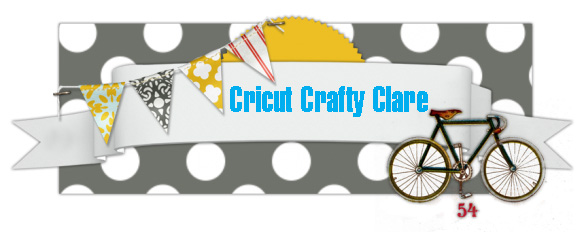
How neat and SO pretty!!! *Hugs*
ReplyDeleteJust beautiful, love the glitter!
ReplyDeleteHugs, Angela
http://angelascrafty.blogspot.com